How To
How to Organize Your Workspace Effectively: The Ultimate Guide to Boost Productivity and Focus

In an era where remote work and hybrid schedules have become the norm, the importance of a well-organized workspace cannot be overstated. A clutter-free, strategically designed work area isn’t just about aesthetics; it’s a productivity powerhouse. Research shows that an organized workspace can improve focus, reduce stress, and foster creativity.
Here’s your ultimate guide to organizing your workspace effectively, with product recommendations to make the transformation easier.
Step 1: Declutter Ruthlessly
Clutter is the silent killer of productivity. Start by removing everything from your workspace. Evaluate each item and ask yourself:
- Do I use this daily?
- Does this item bring value to my work?
Anything that doesn’t make the cut should either be discarded, donated, or stored away.
Pro Tip: Limit personal decorations. A few meaningful items are fine, but excessive knick-knacks can create visual clutter and distract you.
Recommended Product: Amazon Basics Collapsible Storage Bins – Perfect for storing items you don’t use daily but want to keep within reach.
Step 2: Optimize Desk Space
Your desk is the epicenter of your workspace. The goal is to have a clean, organized surface with only the essentials:
- Laptop or desktop
- Keyboard and mouse
- A notepad and pen
- A cup of coffee or water
Invest in organizational tools to keep everything streamlined.
Recommended Product: Monitor Stand Riser with Drawer – This multifunctional stand elevates your monitor to an ergonomic height and includes storage space to keep your desk tidy.
Step 3: Create Zones
Divide your workspace into zones based on function:
- Work Zone: Your desk and computer setup.
- Reference Zone: Files, books, and resources you need frequently.
- Supply Zone: Storage for pens, paper, and other office supplies.
Use containers, shelves, and dividers to define these zones clearly.
Recommended Product: Adjustable Desk Organizer with Compartments – This organizer is ideal for categorizing and storing supplies efficiently.
Step 4: Invest in Ergonomics
Comfort is key to long hours of productivity. Ergonomics ensures that your workspace supports your body, preventing strain and injury.
Essential Tips:
- Use an adjustable chair with lumbar support.
- Position your screen at eye level to avoid neck strain.
- Keep your keyboard and mouse at elbow height.
Recommended Products:
- Ergonomic Office Chair – Offers lumbar support and adjustable features.
- Adjustable Laptop Stand – Ensures your screen is at the correct height.
Step 5: Tame the Cable Chaos
Messy cables are not only an eyesore but also a source of frustration. Implement cable management solutions to keep wires neat and organized.
Quick Fixes:
- Use zip ties or Velcro straps to bundle cables.
- Label cords for easy identification.
- Opt for wireless devices where possible.
Recommended Product: Cable Management Box – Conceals and organizes power strips and cords.
Step 6: Maximize Storage
Storage solutions can make or break your workspace organization. Ensure you have enough storage to keep your essentials within reach and everything else neatly tucked away.
Best Practices:
- Use vertical space: Install shelves above your desk.
- Opt for multi-functional furniture: A filing cabinet that doubles as a side table.
Recommended Products:
- Floating Wall Shelves – Great for utilizing vertical space.
- Rolling File Cabinet – A mobile solution for storing documents and supplies.
Step 7: Illuminate Smartly
Proper lighting not only reduces eye strain but also boosts mood and productivity. A combination of natural light and artificial lighting is ideal.
Lighting Tips:
- Position your desk near a window for natural light.
- Use a desk lamp with adjustable brightness.
Recommended Product: LED Desk Lamp with USB Charging Port – Combines functionality with style, offering adjustable lighting and added convenience.
Step 8: Personalize Mindfully
While minimalism is essential, a touch of personalization can make your workspace inspiring. Add:
- A vision board with your goals.
- One or two family photos.
- A small plant to improve air quality and add a touch of nature.
Recommended Product: Succulent Plant Set – Low-maintenance plants that brighten up your space.
Step 9: Maintain Daily
An organized workspace requires consistent effort. Dedicate 5-10 minutes at the end of each day to tidy up.
Daily Maintenance Checklist:
- Clear your desk of unnecessary items.
- Return supplies to their designated spots.
- Wipe down surfaces to keep them clean.
Recommended Product: Microfiber Cleaning Cloths – Ideal for quick and efficient cleaning.
Step 10: Use Technology to Stay Organized
Leverage technology to streamline your work processes and reduce physical clutter:
- Go paperless by using cloud storage solutions like Google Drive or Dropbox.
- Use task management apps like Trello or Asana to keep track of to-dos.
- Opt for digital note-taking apps like Evernote to minimize the need for physical notebooks.
Recommended Product: External Hard Drive – A reliable backup solution for your digital files.
Conclusion
Organizing your workspace is an investment in your productivity, focus, and overall well-being. By following these steps and using the recommended tools, you can transform your work environment into a space that fosters efficiency and creativity. Remember, the key is to keep it simple, functional, and tailored to your unique needs.
Ready to take your workspace organization to the next level? Start implementing these strategies today and watch your productivity soar!
How To
FastestVPN: The Most Affordable Security and Privacy in a Competitive Market in 2025

In the crowded world of Virtual Private Networks (VPNs), where giants like ExpressVPN and NordVPN dominate, emerging players like FastestVPN are carving a niche. Known for its affordability and focus on user-centric features, FastestVPN is a solution tailored to meet the demands of the modern internet user without breaking the bank. But does it truly deliver on its promises? Let’s dive into an in-depth analysis.
The Need for VPNs in Today’s Digital Landscape
With increasing cyber threats, pervasive surveillance, and geo-restrictions hampering access to global content, VPNs have shifted from being luxury tools to essential utilities. A VPN secures your data through encryption, masks your IP address, and allows you to browse anonymously. FastestVPN claims to do all this with a focus on affordability and simplicity. While it lacks the extensive marketing budget of industry leaders, FastestVPN has grown popular for its straightforward offerings, making it an attractive choice for cost-conscious users.
Click Here to Get the Best Discount on FastestVpn Today
Core Features: What Sets FastestVPN Apart?
- Robust Security and Privacy Protocols:- Security is the cornerstone of any VPN service, and FastestVPN doesn’t compromise. It employs AES-256 encryption, the gold standard in data protection, safeguarding users against hackers and snooping entities. Whether you’re connecting on public Wi-Fi or streaming content at home, your data remains secure.FastestVPN supports multiple protocols, including IKEv2, OpenVPN, and WireGuard, providing flexibility for both speed and security. The inclusion of a kill switch ensures no accidental exposure if the VPN connection drops—a crucial feature for users in high-surveillance regions.
- Verified No-Logs Policy:- Privacy enthusiasts will appreciate FastestVPN’s commitment to maintaining a strict no-logs policy, meaning it does not store user activity or connection data. This claim has been verified by third-party audits, an increasingly critical factor in building trust with privacy-conscious customers.
- Global Server Network:- FastestVPN offers access to 800+ servers in 49 countries, enabling users to bypass geo-restrictions effectively. Although its server network is modest compared to industry leaders, it covers key regions, making it adequate for most users’ needs. Whether you’re accessing restricted sites in China or streaming content from the U.S., FastestVPN delivers satisfactory performance.
Read About How to Make Money with GetResponse in 2025 [A Complete Guide]
- Multi-Device Compatibility:- With support for up to 10 simultaneous connections, FastestVPN allows users to protect all their devices under one subscription. Its apps are compatible with Windows, macOS, Android, iOS, and Linux, and it extends support to routers and smart TVs. Browser extensions for Chrome and Firefox add another layer of convenience for users seeking quick access.
- Streaming and P2P Optimization:- FastestVPN promises seamless access to streaming services like BBC iPlayer, ITVX, and 9Now while also supporting P2P activities for torrenting. However, it does face challenges with unblocking certain Netflix libraries, a shortfall compared to premium VPNs.
- Additional Features:- The VPN includes a built-in ad-blocker and malware protection, features often reserved for pricier competitors. It also offers split tunneling on select platforms, allowing users to route specific traffic through the VPN while keeping the rest of their internet activity on the regular network.
Click Here to Get the Best Discount on FastestVpn Today
Performance: Speed and Reliability
A VPN’s performance hinges on its ability to provide fast, reliable connections, especially for streaming, gaming, or video conferencing. While FastestVPN isn’t the fastest in the market, its WireGuard protocol significantly enhances speeds.Users report that local server connections offer excellent speeds, but performance can dip when connecting to distant servers. This discrepancy is expected given the smaller server network but remains a critical area for improvement.
Pricing: A Key Differentiator
Affordability is where FastestVPN truly shines. Its pricing model is designed to attract budget-conscious users, with plans starting as low as $1 per month for long-term subscriptions. The standout offer is its lifetime subscription, priced at approximately $40—a one-time fee that ensures uninterrupted access. For users wary of upfront commitments, FastestVPN also provides a 15-day money-back guarantee, offering ample time to evaluate its performance risk-free.
User Experience: Intuitive and Straightforward
FastestVPN has recently revamped its apps, introducing a modern interface that caters to both beginners and tech-savvy users. The apps are simple to navigate, with one-click connections and customizable settings. However, there are occasional reports of app crashes, particularly on macOS, highlighting the need for further stability improvements. That said, FastestVPN’s proactive updates indicate its commitment to refining the user experience.
Check Out Other Review Daddy Best Experts For your Business
Customer Support: Always Available
FastestVPN offers 24/7 live chat support, a feature often reserved for premium VPNs. In addition, its online knowledge base includes tutorials, FAQs, and troubleshooting guides. While the support team is responsive, the knowledge base itself could benefit from modernization to better match the sleekness of its updated apps.
Strengths and Weaknesses
Strengths
- Affordability: Competitive pricing, especially the lifetime plan, makes it accessible to a wide audience.
- Privacy and Security: Robust encryption and a verified no-logs policy instill confidence.
- Multi-Device Compatibility: Up to 10 connections per subscription cater to households and power users.
Weaknesses
- Limited Server Network: The relatively small number of servers may lead to congestion or slower speeds during peak times.
- Netflix Limitations: Inconsistent performance with unblocking Netflix libraries.
- App Stability: Occasional issues on macOS detract from an otherwise seamless experience.
FastestVPN vs. Competitors
When pitted against giants like NordVPN, ExpressVPN, and Surfshark, FastestVPN’s strength lies in its affordability. While it cannot match the extensive server networks and advanced features of its rivals, it offers a compelling option for budget-conscious users who prioritize basic security and privacy.
Conclusion: Is FastestVPN Worth It?
FastestVPN is not without its limitations, but its strengths—affordability, security, and ease of use—make it an excellent entry-level VPN. It’s ideal for users who want to enhance their online privacy without committing to the high costs associated with premium providers. For tech-savvy individuals or power users who demand top-tier speeds, extensive server networks, and advanced features, FastestVPN may not be the ultimate choice. However, for the average user seeking a balance of cost-effectiveness and functionality, it is a worthy contender.
Click Here to Get the Best Discount on FastestVpn Today
Facebook Comments
ReviewDaddy Deals
How to Make Money with GetResponse in 2025 [A Complete Guide]
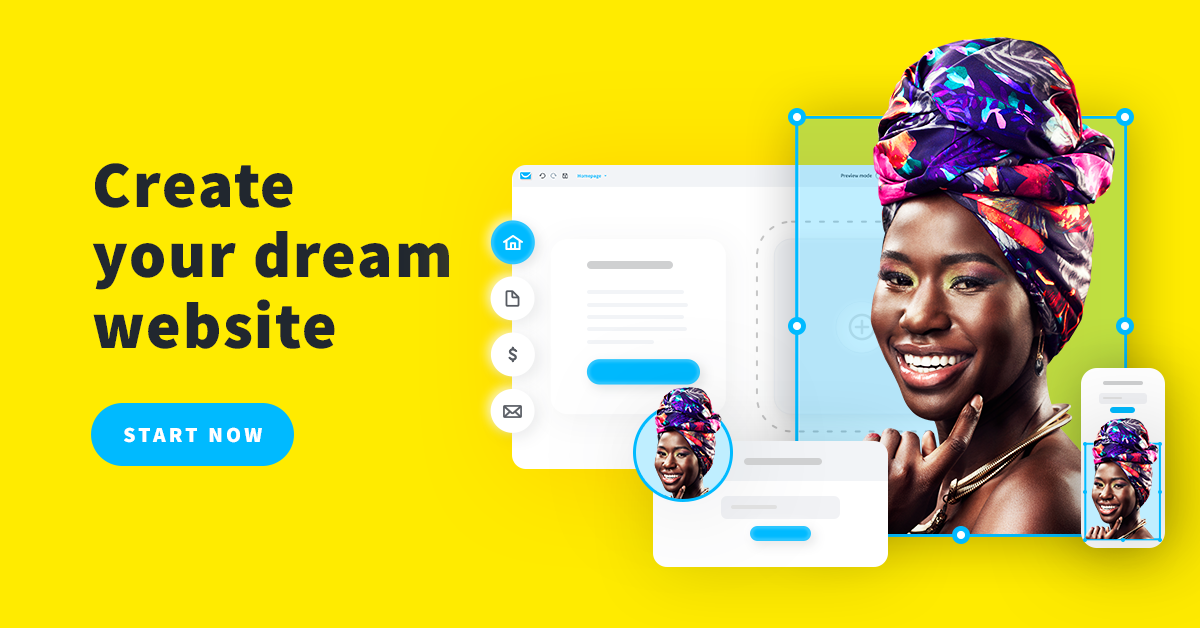
In the digital marketing landscape, email marketing remains one of the most powerful tools for businesses to connect with their audience, build relationships, and generate revenue. One platform that has stood the test of time in this domain is GetResponse. Offering a suite of tools ranging from email automation to landing pages and webinars, GetResponse has become a go-to solution for marketers seeking to maximize their ROI. As we move into 2025, there are several strategies you can leverage to make money with GetResponse and turn it into a reliable income stream.
Build and Monetize an Email List
The foundation of any successful email marketing campaign lies in building a high-quality, engaged email list. GetResponse excels in helping marketers manage and grow their lists with its easy-to-use list-building tools. The key to success here is targeting the right audience and offering value that encourages people to subscribe.
To get started:
- Create lead magnets such as eBooks, whitepapers, or free courses that provide value in exchange for email subscriptions.
- Segment your audience based on interests, demographics, or behaviors to send tailored messages.
- Use GetResponse’s automation workflows to nurture leads by sending timely, relevant content.
Once your list is built, you can monetize it in several ways, including affiliate marketing, selling digital products, or offering paid subscriptions to your content or services.
CLICK HERE TO GET YOUR GETRESPONSE DISCOUNT TODAY
Affiliate Marketing with GetResponse
GetResponse offers an affiliate marketing program that allows you to earn commissions by promoting their platform to other businesses. By leveraging the company’s marketing materials and affiliate links, you can start earning passive income with little to no upfront cost. The beauty of this opportunity is the ability to earn recurring commissions for every customer you refer to GetResponse.
To succeed as an affiliate marketer:
- Identify your niche: Promote GetResponse to businesses or individuals who need email marketing services. This could be small business owners, eCommerce websites, or digital marketers.
- Create quality content: Write blog posts, create video tutorials, or host webinars explaining the benefits of using GetResponse.
- Promote on social media and email campaigns: Leverage your own email list and social platforms to introduce GetResponse to a wider audience.
The recurring nature of commissions ensures that once you build a consistent flow of referrals, you can generate a steady stream of passive income.
Sell Digital Products or Courses
Another profitable way to make money with GetResponse in 2025 is by using the platform to sell digital products or online courses. GetResponse’s eCommerce features, including landing pages, automated workflows, and payment integrations, provide a seamless way to sell your digital products or courses directly to your email list.
To monetize digital products or courses:
- Create a course or eBook on a topic in high demand within your niche (e.g., digital marketing, coding, or self-development).
- Use GetResponse’s landing page builder to create high-converting sales pages and collect payments through integrated solutions like PayPal or Stripe.
- Automate your email follow-ups to nurture leads and increase conversion rates with personalized content.
You can sell courses, eBooks, webinars, or membership subscriptions, and get paid directly through GetResponse’s integrations, turning your expertise into a scalable income stream.
Offer Email Marketing Services
As businesses continue to realize the importance of email marketing, there is a growing demand for email marketing services. If you’re skilled at using GetResponse, you can offer your services as an email marketing consultant or manager. This is an especially lucrative opportunity in 2025 as more businesses transition to digital-first strategies.
To get started:
- Develop a portfolio showcasing successful email campaigns you’ve run using GetResponse.
- Offer services such as email list management, automation setup, campaign design, and analytics reporting.
- You can either charge on a per-project basis or offer subscription-based services, ensuring a continuous income stream.
This approach can help you build a strong client base while utilizing GetResponse’s features to streamline your service delivery.
CLICK HERE TO GET YOUR GETRESPONSE DISCOUNT TODAY
Leverage Webinars for Profits
Webinars are an excellent way to make money, and GetResponse makes it easy to host them with its built-in webinar tool. Whether you’re offering free webinars to capture leads or paid sessions to deliver premium content, GetResponse can support your goals.
To make money with webinars:
- Host paid webinars where you offer valuable insights on topics of interest to your audience.
- Use email automation to promote the webinars, send reminders, and upsell your products or services after the event.
- Offer exclusive content or products during the webinar to entice participants to make purchases.
With the demand for educational and professional development content, webinars can provide a consistent revenue stream, especially when combined with high-quality content and effective marketing strategies.
Create and Sell Templates
GetResponse allows users to create stunning email templates and landing pages that can be easily customized. If you have design skills or marketing experience, you can create premium templates and sell them to other marketers or businesses looking for high-quality templates.
To monetize this:
- Design custom templates for emails, landing pages, and sales funnels.
- List your templates on platforms like Envato Market or TemplateMonster.
- Promote them through your GetResponse account by integrating them into email campaigns or sales funnels.
Conclusion
As we move into 2025, GetResponse offers multiple avenues to generate income, whether through affiliate marketing, email list building, selling digital products, offering services, hosting webinars, or selling templates. By leveraging GetResponse’s powerful tools and integrating them into a strategic marketing plan, you can unlock new revenue streams and build a sustainable online business. The key is to focus on delivering value, building relationships with your audience, and leveraging automation to maximize your efforts. Whether you’re an entrepreneur, marketer, or content creator, GetResponse provides the tools you need to thrive in the ever-evolving digital landscape.
CLICK HERE TO GET YOUR GETRESPONSE DISCOUNT TODAY
Facebook Comments
How To
How to Set Up a Smart Home on a Budget in 2025

The idea of a smart home is no longer a futuristic luxury—it’s a present-day reality accessible to almost everyone. While outfitting your home with cutting-edge smart devices may sound expensive, there are plenty of budget-friendly solutions that deliver both convenience and efficiency.
Here’s a comprehensive guide to help you set up your smart home without breaking the bank, along with product recommendations that won’t compromise your wallet.
Why Consider a Smart Home?
Smart homes are no longer just for tech enthusiasts. They’re designed to simplify everyday tasks, enhance security, and promote energy efficiency. From voice-controlled lighting to automated thermostats, smart devices can save you time, money, and effort. The key is to start small and scale up as your budget allows.
Step 1: Start with a Smart Hub or Voice Assistant
A smart hub or voice assistant acts as the brain of your smart home, allowing you to control multiple devices seamlessly. Opt for budget-friendly options such as:
- Amazon Echo Dot (5th Gen): Compact, affordable, and packed with features, this device lets you control compatible smart devices with simple voice commands.
Buy on Amazon - Google Nest Mini: Another great entry-level option, the Nest Mini integrates effortlessly with other Google-compatible devices.
Buy on Amazon
These devices not only manage your smart home but also double as entertainment hubs, answering questions, playing music, and setting reminders.
Step 2: Smart Lighting
Lighting is an easy and affordable entry point into smart home technology. Here’s what to consider:
- Budget Smart Bulbs: Opt for affordable yet reliable brands like Kasa Smart Light Bulbs or Wyze Bulbs, which offer features like dimming, scheduling, and remote control through an app.
Kasa Smart Light Bulb on Amazon
Wyze Bulb on Amazon - Smart Plugs: Not ready to replace your bulbs? Smart plugs like the TP-Link Kasa Smart Plug can transform ordinary lamps into smart lighting.
TP-Link Kasa Smart Plug on Amazon
Step 3: Affordable Home Security
Home security is a priority for many, but it doesn’t have to cost a fortune.
- Smart Cameras: The Wyze Cam v3 is a highly affordable option that offers night vision, two-way audio, and cloud storage.
Wyze Cam v3 on Amazon - Video Doorbells: Budget-friendly models like the Ring Video Doorbell Wired provide HD video and motion detection without breaking the bank.
Ring Video Doorbell Wired on Amazon - Smart Locks: Products like the August Wi-Fi Smart Lock are perfect for enhancing door security while staying on budget.
August Smart Lock on Amazon
Step 4: Climate Control
Energy efficiency is one of the biggest benefits of a smart home. Smart thermostats and plugs can help you save on utility bills.
- Thermostats: The Google Nest Thermostat offers automated schedules and remote control via a smartphone app, all for an affordable price.
Google Nest Thermostat on Amazon - Smart Fans and Heaters: Use a Smart Plug to automate fans or space heaters during specific times of the day.
Smart Plug Options on Amazon
Step 5: Entertainment and Connectivity
Streamline your entertainment experience with smart devices that bring everything under one roof.
- Streaming Devices: The Amazon Fire TV Stick or Roku Express offers affordable ways to convert your regular TV into a smart one.
Amazon Fire TV Stick on Amazon
Roku Express on Amazon - Smart Speakers: Devices like the Echo Dot or Sonos Roam enhance your home audio experience.
Sonos Roam on Amazon
Step 6: Smart Kitchen Upgrades
Cooking and cleaning get a smart upgrade with these devices:
- Smart Plugs for Appliances: Connect coffee makers, microwaves, and slow cookers to smart plugs for automated operations.
Smart Plug Options on Amazon - Smart Assistants for Recipes: Use devices like the Google Nest Hub to display recipes and follow along while you cook.
Google Nest Hub on Amazon
Step 7: Expand Over Time
The beauty of smart homes lies in their scalability. Start small and add devices as your budget permits. For example:
- Smart blinds for window automation.
- Smart sensors for doors and windows for added security.
- A robot vacuum like the iRobot Roomba 692 for automated cleaning.
iRobot Roomba 692 on Amazon
Final Thoughts
Creating a smart home doesn’t have to be an expensive endeavor. By starting with foundational devices like a smart assistant, expanding with affordable lighting, and focusing on energy-efficient solutions, you can enjoy the benefits of modern technology without overextending your budget.
Facebook Comments
-

 Softwares11 months ago
Softwares11 months agoHow to Use Clipwise AI for Viral Shorts [2025 FULL GUIDE]
-

 Softwares11 months ago
Softwares11 months agoNordVPN’s 2025 Best Server Locations for Streaming [Full Guide]
-
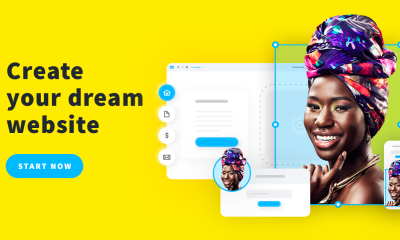
 ReviewDaddy Deals11 months ago
ReviewDaddy Deals11 months agoHow to Make Money with GetResponse in 2025 [A Complete Guide]
-

 Tech Guide11 months ago
Tech Guide11 months agoUltimate Buying Guide for Smart Home Devices: Transform Your Living Space Into a Connected Haven
-

 Business8 years ago
Business8 years ago3 Ways to make your business presentation more relatable
-

 How To11 months ago
How To11 months agoFastestVPN: The Most Affordable Security and Privacy in a Competitive Market in 2025
-

 Buying Guide11 months ago
Buying Guide11 months agoTop Holiday Gift Deals on Amazon: A 2024 Guide to Gifting Smarter
-

 Tech Guide11 months ago
Tech Guide11 months agoTech Guide: Best Gaming Keyboards of 2025











Facebook Comments